Keeping your computer protected is important to you and your personal information. To avoid computer viruses, crashes and identify theft keep these five basic tips in mind when keeping your computer safe:

Firewalls: Firewalls aid in guarding your computer from possible hackers from stealing your information; hackers also have the capabilities to delete, change things as well as crash your computer. Most at home computers you buy come with this capability. If it does not, you can always purchase it individually. To check to see if your firewall is on, check out your taskbar in the bottom right hand corner or open the Windows Security Center to find out.
Antivirus: Antivirus software is a program intended to stop damaging software programs from attacking your computer and starting viruses. Most likely your computer came with a trial program, like Norton. Once the trial has expired, be sure to renew or purchase a new antivirus program. There are many great products on the market to protect your computer, don’t be afraid to do your research to find which antivirus software program is your best bet. After installing it, be sure to update your Antivirus Software when needed. You will be advised by the program with pop-up windows. Helpful and time saving tip: most antivirus software programs can be set to update routinely.
Antispyware: Spyware and Malware are one of the computer’s world’s largest problems. Malware stands for malicious software programs. Once on your computer, they can take over your whole computer observing what you search for and other things like passwords, keystrokes, etc. Some computers offer free spyware or you can download or purchase low-cost programs from your local computer stores. Be careful when buying your spyware protection online, there can be ads offering you protective products but in fact it can be spyware or malware. Stick to the big names that you know and trust when buying.

Downloading: Downloading is all in your hands, you are in complete control. A tip to keep in mind, when in doubt, don’t download. There could be many dangerous things waiting in your email. You may
get some unfamiliar emails that read, “Important information”, attachment. Do not open. Be cautious and use your best judgment. If you do not know that person best case is not to open it. Also know that you can get viruses from your personal email contacts to, so when in doubt perform a virus scan for your emails.
Your computer operating system will occasionally need to run updates to keep up with the changes and tests it runs. Allow them to run; these runs will help you recognize any unwelcome problems with your computer. Happy safe computing!
Author Bio:
Jason Miner plays a vital role for www.blogcarnival.com. He is an expert in writing topics of different categories. He is helping the carnival team to grow & working on making this an even better place for bloggers.




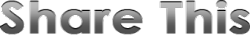























.jpg)













































