Laptops are sturdy, durable machines, usually built to take some punishment. Of course, that doesn’t mean you should be throwing your laptop about or dropping it wherever you please.
As well-built as laptops are, they can become obsolete if left to their own devices. You should properly take care of all components in your Dell, Apple, or Acer laptop, battery to display to keyboard and everything else in between. Here are a few simple tips to keep your laptop running smoothly and efficiently.
The Battery
The battery is normally the most robust part of the laptop, offering a steady stream of power given the right amount of care. However, whether you have an HP or Asus laptop, battery power deteriorates over the course of the laptop’s lifespan. It’s usually a good idea to have a spare or replacement laptop battery handy when you know you’ll be away without that an AC adapter or need that extra bit of power.
Older batteries should be cycled every few weeks. Cycling consists of completely discharging a battery and then fully recharging it. It’s a lot like exercise for your battery, and we all know how important exercise is to the human body. However, lithium ion, which is what most batteries these days are composed of, doesn’t require cycling.
Regardless of the chemical compound, it’s a good idea to keep your battery clean, especially in the areas that make contact with the laptop. Furthermore, keep your battery away from heat and moisture.
The Screen
Your display is the window through which you look into the online world, so it’s a good idea to keep it as clean as possible. Even if you don’t touch the screen with your fingers, dust and other particles tend to collect on its surface.
Some laptops come with their own cleaning cloth. If that’s not the case with your laptop, visit your local PC store and inquire about a good cleaning spray. If all else fails, you can use a slightly damp cloth to wipe the monitor down. Avoid using household domestic sprays.
If you do use a spray, do not apply it directly to the screen. It will drip down the display into the circuitry, which won’t be good for the rest of your laptop. Do not wipe the screen with tissues or wool based cloth. These will leave behind residual fibers and potentially damage the screen with scratches.




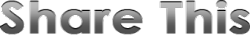























.jpg)











































