Are you proficient at creating graphs with hand using a set of information? Or do you know how to design and develop a survey? People who have studied statistics know about information classification and several methodologies used to derive a ballpark figure. Unfortunately, not everyone is able to utilize those skills practically. Most of us cannot process the scientific information and this is the blatant truth.
However, thanks to science that has widened and simplified its toolbox so everybody can use it. Cloud computing and plenty of public information gives scholars and journalists the benefit of undertaking computer generated reporting. This not only makes information processing easier for journalists, but also for other people associated with the task. For more information on internet providers click here, and if you wish to take a story to even better heights, then you must use these tools:
1. Google Public Data
Today, student at journalism schools are taught frequently about the improvements and developments in the field of technology. They are instructed to carry out research on the rise in cell phone connections and broadband internet in developing economies and remote locations. This lets them know the investigative aspect of journalism and activates in them the urge to make the maximum use of internet technology. You can get better results for anything by entering the keyword into the advanced search option in Google. However, until now Google cannot search into databases that store exact public data. So, the questions remain that how to search for a database that would offer these numbers.
Usually, when researching on the aforementioned topic, one would come up with statistical figures collected by the United Nations Development Project and the World Bank. By searching even more into these organizations’ websites, one would come up with their spreadsheets that reveal the actual numbers you have been looking for. But, now you have an even challenging task on how to process the information to make it readable, yet comprehensible for the readers.
You should not always resort to adding tables and figures as a final solution. The best solution is to make a graph. Microsoft Excel gives excellent results with numerous possibilities. By adding your information to maps, you can make your content stronger. However, you should be familiar with software for Geographical Information Systems to add numbers to your digital map. For beginners, it can be an extremely tiring and hard-working task.
But, with the invention of Google’s latest toolset, this task is no more a laborious one. Recently, Google also launched its Public Data Analysis. It is now very simple and easy to find growth statistics for cell phone connections and broadband connections to compare with any information. You will only have to select data of the World Bank, find the cell phone subscriptions and tag all the countries.
It is also not at all a difficult task to incorporate data and maps. You have developed the graph based on the information provided by the World Bank, so just download the spreadsheet. Now, you can import the spreadsheet to the Google documents. And from here; you can incorporate data onto the Google map using tables. At last, now you will only have to import your spreadsheet in tables and select visualize options.
2. Google Forms
It is usually very easy for the journalists to write stories on different subjects; however, one needs to have real data to include as backup data. Incorporating a small-scaled survey will add a lot of substance to your story and make it more credible. Previously, this task was extremely time-consuming; however, with Google Forms, you can easily create questionnaires on the fly. In order to do this, go to Google documents, select New and instantly develop a personalized questionnaire using Google Forms. It does not take a lot of your time and you can add as much content as you want to.
You can now mail the questionnaire and post it on your website or blog. Your results will be safe in the spreadsheet. Study the outcomes as graphs and then show the summary of all responses. All this is not at a difficult task and you only need a Gmail account to begin the task. For more information on internet providers click here.




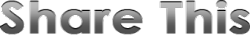























.jpg)











































